Creating routes to create and replace data
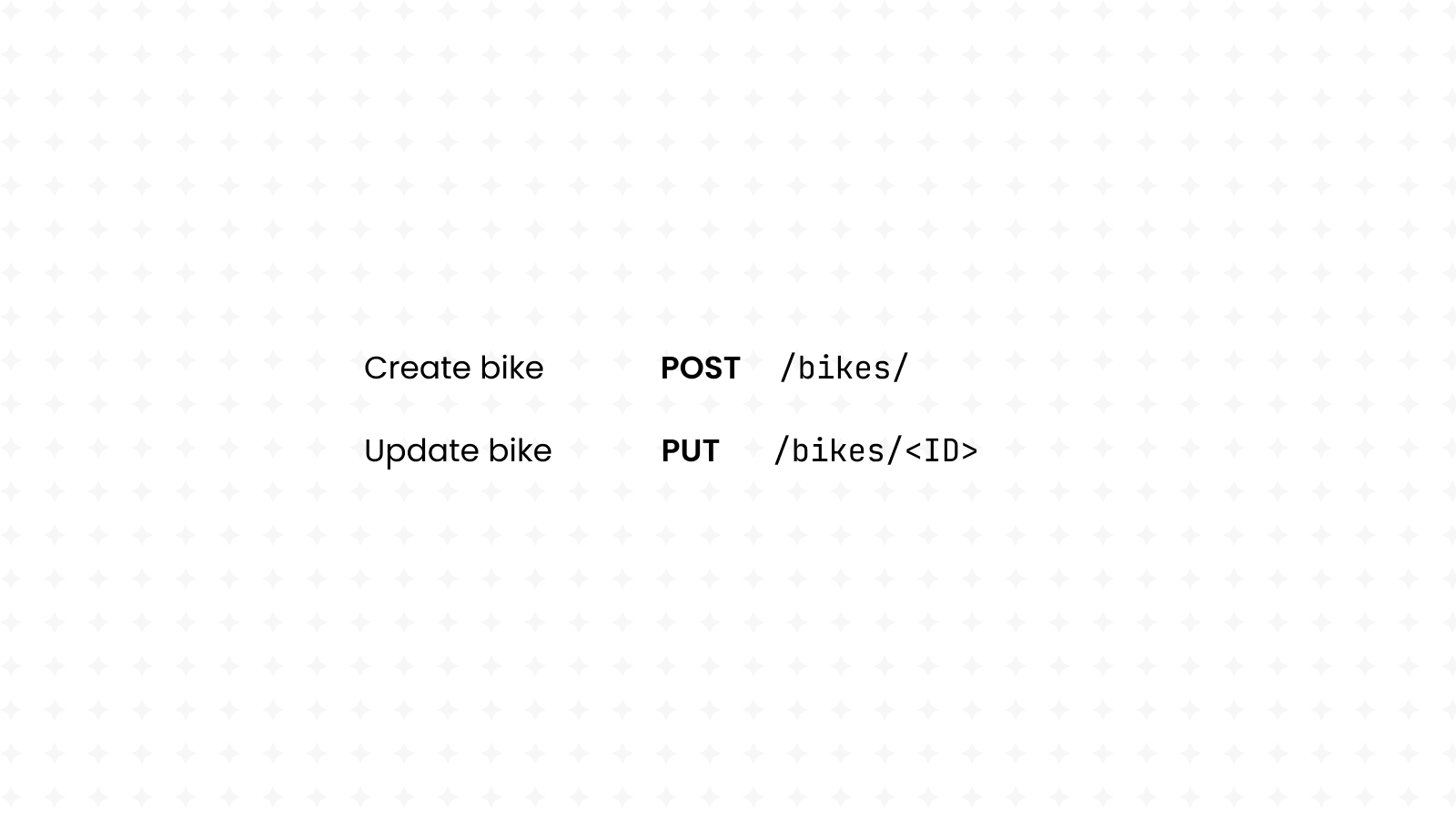
Our API is now given the ability to fetch data in a variety of ways, but it wouldn't be complete if we weren't able to create and replace new and existing items.
Creating a new bike
Our RESTful API should have an endpoint that accepts bike data, with all of its fields except for the ID and handle, which will be both automatically generated within our server.
It's worth noting that POST body data can be in a variety of data-types, hinted in the Accept HTTP header. But having declared app.use(express.json()) in our index.js file (it already came with the starter), we can directly access the body data in JSON format by extracting it from the req.body property.
// Post new bike
router.post("/", authenticateUser, async (req, res) => {
const bikeData = req.body;
});
Then, it's critical to validate this data. Instead of checking the existence of every field and its value, we can use runtypes, yet another library whose purpose is to conveniently check the fields of an object.
import { Record, String, Number, Boolean } from "runtypes";
// Type for new bikes
const Money = Record({
amount: Number,
currencyCode: String,
});
const PriceRange = Record({
minPrice: Money,
maxPrice: Money,
});
const BikeData = Record({
title: String,
productType: String,
createdAt: String,
description: String,
vendor: String,
availableForSale: Boolean,
totalInventory: Number,
priceRange: PriceRange,
});
We can now check the validity of our data by calling one simple method:
// Create new bike
router.post("/", async (req, res) => {
const bikeId = req.params.id;
const bikeData = req.body;
try {
// Make sure bike data exists
if (!req.body) {
throw new Error();
}
// Make sure bike data contains all required fields
const bikeObject = BikeData.check(bikeData);
} catch (e) {
console.log(`POST /bikes/`, e.message);
res.sendStatus(400);
}
});
And before saving this data, we must generate its ID and handle. We'll do the former using uuid, a JavaScript library that generates Universally Unique IDentifiers, which are guaranteed to be unique every time. The latter, however, will be done using slugify, a function that strips text from spaces and replaces it with dashes instead: "Mountains Bike" ↦ "Mountains-Bike".
import slugify from "slugify";
import { v4 as uuidv4 } from "uuid";
// Generate ID and Handle for bike
const bikeId = uuidv4();
const bikeHandle = slugify(bikeObject.title).toLowerCase();
// Create full bike object
const bike = {
...bikeObject,
id: bikeId,
handle: bikeHandle,
};
And the last step of course is to save this data and send it back to the client. This time, the client will receive a bike object with the ID and handle included:
// Save bike object
await bikesCollection.set(bikeId, bike);
res.send(bike);
Let's try it out! We'll use cURL to read request.json as body data by prefixing it with an @ symbol.
// request.json (remove this line from the actual file!)
{
"productType": "Hybrid Bicycle",
"createdAt": "Fri Jan 28 2022 03:13:24 GMT+0100 (GMT+02:00)",
"vendor": "Audi",
"totalInventory": 2,
"availableForSale": false,
"priceRange": {
"minPrice": {
"currencyCode": "USD",
"amount": 1160
},
"maxPrice": {
"currencyCode": "USD",
"amount": 1624
}
},
"description": "Autem ipsam quasi omnis ut. Et officiis quia. Sed quaerat pariatur nihil nobis est quos earum quidem.",
"title": "Hybrid Bicycle Sentra"
}
curl -H "Content-Type: application/json" http://localhost:3000/bikes/ -d @request.json | jq .
Replacing a bike item
Another common RESTful API endpoint that we must implement is PUT, whose purpose is to replace a bike item instead of creating it. This time, the ID and handle will be already provided, so we don't have to do much instead of validating the data.
// Update entire bike
router.put("/:id", async (req, res) => {
const bikeId = req.params.id;
const bikeData = req.body;
try {
// Make sure bike data exists
if (!req.body) {
throw new Error();
}
// Make sure bike has ID and handle
if (!bikeData.id || !bikeData.handle) {
throw new Error();
}
// Make sure bike data contains all required fields
const bikeObject = BikeData.check(bikeData);
// Delete existing bike object
await bikesCollection.delete(bikeId);
// Save new bike object
await bikesCollection.set(bikeId, bikeObject);
res.send(bikeObject);
} catch (e) {
console.log(`PUT bikes/${bikeId}`, e.message);
res.sendStatus(404);
}
});
What we're doing here is first checking if the bike item exists by retrieving its ID, and we're then validating the data, deleting the existing item and replacing it with a new item.
// request.json (remove this line from the actual file!)
{
"productType": "Hybrid Bicycle",
"createdAt": "Fri Jan 28 2022 03:13:24 GMT+0100 (GMT+02:00)",
"vendor": "Audi",
"totalInventory": 2,
"availableForSale": false,
"priceRange": {
"minPrice": {
"currencyCode": "USD",
"amount": 1160
},
"maxPrice": {
"currencyCode": "USD",
"amount": 1624
}
},
"description": "Autem ipsam quasi omnis ut. Et officiis quia. Sed quaerat pariatur nihil nobis est quos earum quidem.",
"title": "Hybrid Bicycle Sentra",
"id": "4139c5ae-b83d-4a0c-9b75-12d182aaed7c",
"handle": "hybrid-bicycle-sentra"
}
curl -X PUT -H "Content-Type: application/json" http://localhost:3000/bikes/<ID> -d @request.json | jq . # replace <ID> with an ID from the response to /all
In the next part of this series, we'll build the functionality that allows our API to delete and update data in the bikes database.

