Creating routes to fetch and search data
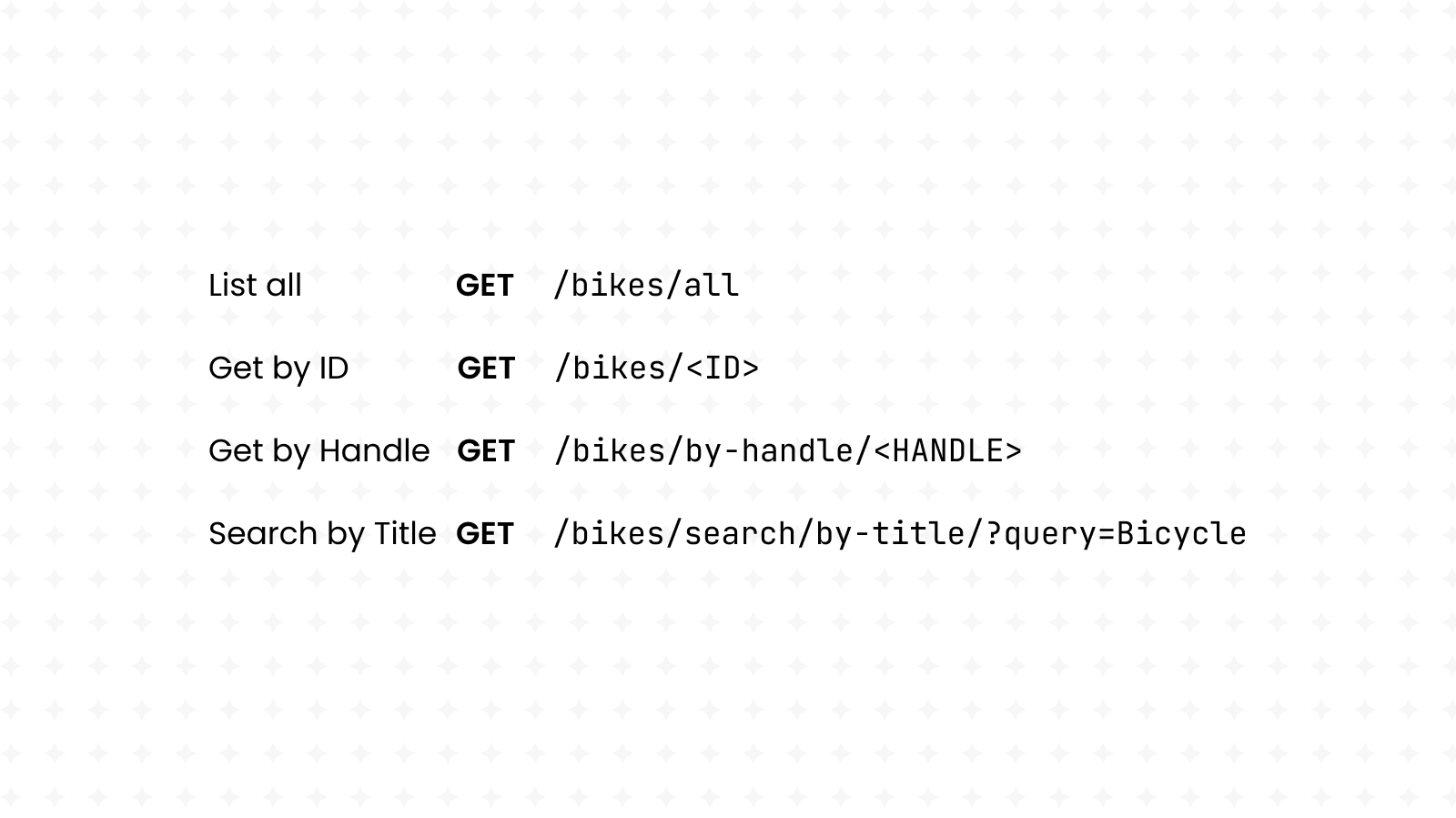
With our database full with data, it's time to build a RESTful API that allows us to fetch that data in four different ways:
- GET all bikes
- GET bike by ID
- GET bike by handle
- GET bikes by search query
Get started by creating a router.js file. This file will contain and export an Express Router (the entity that handles URLs with different HTTP verbs), processes them, and returns a response. This entire process is customizable by us, the programmers of the HTTP server.
// router.js
import { Router } from "express";
// Initialize Express router
export const router = Router();
We can now use the router object to define a variety of HTTP request handlers for this server. But to make it work, we must attach it to the index.js file, which is executed by Cyclic when the server is first started using npm run dev:
// index.js
import { router as bikesRouter } from "./router.js"; // this is the new import
import express from "express";
const app = express();
app.use(express.json());
app.use(express.urlencoded({ extended: true }));
app.use("/bikes", bikesRouter); // this is the new line
const port = process.env.PORT || 3000;
app.listen(port, () => {
console.log(`Listening on port ${port}`);
});
// delete all other lines after this
This implies that all URL paths that begin with /bikes will be handled by the router defined in the router.js script. (e.g /bikes/all, /bikes, …)
Fetching all bikes
Our very first route handler is pretty simple: it's a handler for the /bikes/all URL with the GET action, always returning a list of all bikes in the database.
In large APIs that depend on huge databases (such as Instagram and Twitter), it's common to see support for pagination, a feature that allows the API's users to only fetch part of the database. (since it's nearly impossible to return a list of one million items in just one HTTP response, for example.)
We haven't created a route handler, yet. Thankfully, all of them generally follow the same pattern:
router.get("/all", async (req, res) => {
res.send([]);
});
As you can see, we're telling Express to handle the GET action on the /all route by running the router.get method. If we wished to support the POST action instead for example, we would do router.post, as we'll see in the next section of this guide.
Route handlers also take a callback function as their second parameter; that's a function that takes two parameters itself:
- HTTP Request: as the first parameter passed to this function (which we conveniently named
req), it's an object that contains all kinds of information about the HTTP request including but not limited to the query strings, body data and even HTTP headers. - HTTP Response: this is the second parameter, and it's used to fill the HTTP response with some information before sending it back to the client using the
res.sendmethod. For now, we're simply returning an emptyArray, but we'll soon populate it with bikes data.
And notice how we're using an asynchronous function as the callback. While not required, it's important to note that it's well-supported with Express and we'll be using it to wait for DynamoDB to return its data. Of course, we could also use Promises instead.
It's time to start making calls to our DynamoDB instance to actually fetch some data. Let's get started by creating an instance of our bikes collection, giving us access to a variety of methods for manipulating our database:
// Initialize AWS DynamoDB
const db = DynamoDb(process.env.CYCLIC_DB);
const bikesCollection = db.collection("bikes");
As you can see, we're using the cyclic-dynamodb library to create a programmable instance of our database. That's a convenience library used to facilitate the communication with our database using simple JavaScript code. We're also extracting the CYCLIC_DB environment variable that we set earlier using process.env.
Let's move back into our route handler to finally make some use of this bikesCollection object:
// Get all bikes
router.get("/all", async (req, res) => {
const { results: bikesMetadata } = await bikesCollection.list();
const bikes = await Promise.all(
bikesMetadata.map(async ({ key }) => (await bikesCollection.get(key)).props)
);
res.send(bikes);
});
Let's dissect the above code snippet line-by-line:
We're calling the asynchronous
list()method that returns an object containing the results field. Being the only interesting field, we're directly extracting it using JavaScript Destructing Assignment and renaming it tobikesMetadata. This final object, however, does not contain the bike's data; it's only giving us the IDs (or "Keys") of those bikes.const { results: bikesMetadata } = await bikesCollection.list();
// bikesMetadata = [
// { key: '...' },
// { key: '...' },
// ]We're iterating over every bike key and using the asynchronous
get()method to fetch the actual bike data, stored in the props field. The result is an array of Promises, which we await to all be resolved using thePromise.allmethod.const bikes = await Promise.all(
bikesMetadata.map(
async ({ key }) =>
(
await bikesCollection.get(key)
).props // { props: { ... } }
) // { title, inStock, ... } (actually a Promise!)
);We're finally sending an array of bike data back in the HTTP response.
All looking good! Since our server is automatically restarted when we change our code (a consequence of running nodemon), we can directly go debug it using cURL:
curl http://localhost:3000/bikes/all | jq .
Fetching a bike by ID
We just figured out how to fetch a full list of bikes using DynamoDB, but within that piece of code, we nested a little snippet that fetched a bike using its ID (or key):
await bikesCollection.get(key).props;
We'll be using that command to build the remainder of this route. But first of all, it's important to first model our URL. Since our API follows the REST standard, it's best practice to name it like the following: /bikes/<ID>. As you can see, the ID is encoded directly in the URL itself, so how do we tell Express to extract this specific part of the URL?
The answer is relatively simple: when using Express, all we have to do is simply replace the dynamic part of the URL with a colon and give it a name.
// Get bike by ID
router.get("/:id", async (req, res) => {
const id = req.params.id;
});
As you can see, we're inserting :id into our URL and proceed to extract it from the req.params object.
With the ID now in our hands, we can use that code snippet we just saw to extract specific data from DynamoDB:
// Get bike by ID
router.get("/:id", async (req, res) => {
const id = req.params.id;
const { props: bike } = await bikesCollection.get(id);
res.send(bike);
});
Let's test that:
curl http://localhost:3000/bikes/<ID> | jq . # replace <ID> with an ID from the response to /all
But what if the item with that ID doesn't exist? In that case, we wish to return an HTTP response with the 404 status code, indicating that the resource does not exist.
// Get bike by ID
router.get("/:id", async (req, res) => {
const id = req.params.id;
try {
const { props: bike } = await bikesCollection.get(id);
res.send(bike);
} catch (e) {
console.log(`GET /${id}`, e.message);
res.sendStatus(404);
}
});
Let's see if that works:
curl http://localhost:3000/bikes/blahblah
Fetching a bike by handle
Okay, so we're using IDs to index our bike items. But they're just a random mix of numbers and letters, designed to generate a unique ID per item.
The alternative is "handles", slugified versions of the title that are still unique.
Let's extract them from the route:
// Get bike by handle
router.get("/by-handle/:handle", async (req, res) => {
const handle = req.params.handle;
});
We can't just run the get() method this time, since we don't have the item's key.
One thing we could do, of course, is to get a list of every bike item and check the handle of each one. That, however, is not very efficient.
Thankfully, we can use Cyclic's DynamoDB object to filter the bike items and only keep the ones that match our handle:
const { results } = await bikesCollection.filter({ handle });
This method, unlike list(), returns the full data for each found item. Let's extract our bike's data and send it back to the client:
// Get bike by handle
router.get("/by-handle/:handle", async (req, res) => {
const handle = req.params.handle;
const { results } = await bikesCollection.filter({ handle });
const { props: bike } = results[0];
res.send(bike);
});
And let's not forget to do some error handling in case no bike object matches that particular handle. That's tested by checking the truthiness of results.length, returning False when it's an empty array.
// Get bike by handle
router.get("/by-handle/:handle", async (req, res) => {
const handle = req.params.handle;
try {
const { results } = await bikesCollection.filter({ handle });
if (!results.length) throw new Error();
const { props: bike } = results[0];
res.send(bike);
} catch (e) {
console.log(`GET /bikes/by-handle/${handle}`, e.message);
res.sendStatus(404);
}
});
And of course, we should always battle-test our API before shipping it to the Internet:
curl http://localhost:3000/bikes/by-handle/<HANDLE> | jq . # replace <HANDLE> with a handle from the response to /all
Fetching bikes by search on title
Search is one of the most important features in a website. It's how users discover new products without having to browse a list of hundreds or even thousands of items. Implementing it, however, is not so simple.
The most popular search engines have to take a plethora of things into account: ignoring pronouns and uppercase characters, handling misspelled words, etc…
In fact, DynamoDB comes with full support for ElasticSearch, a powerful search engine developed used by some of the biggest applications out there.
But for the purposes of this tutorial, we'll stick with something more simple. DynamoDB also supports scans: SQL-like querying that handles many powerful expressions.
Scans take-in expressions: powerful combinations of built-in commands, such as contains. That's a command that facilitates the ability to check whether one of an item's fields contains a string of characters. Unfortunately, it does not support any advanced search-like features such as ignoring uppercase or lowercase characters, but it's useful enough for a simple application.
But before we delve deeper into DynamoDB Scans, let's write the fundamentals of our new router.
We'll be using query strings this time, also called GET parameters.
They simply are key-value pairs encoded in the right-hand side of a URL in the following manner: /bikes/search/by-title?term=<QUERY> (in this case, "term" is the GET parameter with the value <TERM>)
// Search bikes by title
router.get("/search/by-title", async (req, res) => {
const term = req.query.term || "";
});
Let's proceed now by using this search term to look-up some data. The function that we're looking for is parallel_scan, taking the expression contains(title, <TERM>). However, we must split this expression into its three parts:
- The expression itself:
contains() - The attribute name:
title - The attribute value:
<TERM>
We can combine these 3 parts into one by replacing the attribute name with #title and its value with :value, we can then replace these placeholders with the real values:
const { results } = await bikesCollection.parallel_scan({
expression: "contains(#title, :title)",
attr_names: {
"#title": "title",
},
attr_vals: {
":title": query,
},
});
Let's see how that fits into the router code:
// Search bikes by title
router.get("/search/by-title", async (req, res) => {
const query = req.query.query || "";
const { results } = await bikesCollection.parallel_scan({
expression: "contains(#title, :title)",
attr_names: {
"#title": "title",
},
attr_vals: {
":title": query,
},
});
const bikes = results.map(({ props }) => props);
res.send(bikes);
});
And with the same error handling, it's even more robust:
// Search bikes by title
router.get("/search/by-title", async (req, res) => {
const query = req.query.query || "";
try {
const { results } = await bikesCollection.parallel_scan({
expression: "contains(#title, :title)",
attr_names: {
"#title": "title",
},
attr_vals: {
":title": query,
},
});
const bikes = results.map(({ props }) => props);
res.send(bikes);
} catch (e) {
console.log(`GET /bikes/search/by-title term="${query}"`, e.message);
res.sendStatus(400);
}
});
Let's try it out! Make a search with the term "Bicycle" (case-sensitive) and see the results:
curl http://localhost:3000/bikes/search/by-title\?query\=Bicycle | jq .
In the next part of this series, we'll add more functionality that gives us the ability to create and replace data in the bikes database.




